Hydra Tech Insights
Stay updated with the latest in technology and gaming.
When Your Code Goes Rogue: Tales from the Debugging Trenches
Uncover wild coding mishaps and thrilling debugging adventures that turn chaos into clarity! Dive into these unforgettable tech tales now!
Debugging Nightmares: Common Pitfalls and How to Overcome Them
Debugging can often feel like navigating a maze with no exit, especially when you encounter common pitfalls that can derail your progress. One of the biggest challenges developers face is the overlooking of simple mistakes. This can include minor syntax errors, such as missing semicolons or unmatched braces. These small oversights can lead to hours of frustration as other errors are masked by the initial mistake. To overcome this, it is advisable to implement a systematic approach:
- Take regular breaks to clear your mind.
- Utilize linting tools to catch errors early.
- Read your code out loud to identify inconsistencies.
Another common pitfall in debugging is the failure to fully understand the codebase. When developers dive straight into fixing bugs without grasping the overall structure and flow of the application, they risk introducing additional errors or missing the root cause altogether. To mitigate this issue, take the time to familiarize yourself with the code by drawing diagrams or writing summaries of its functionality. Additionally, consider pairing with a colleague for a fresh perspective. Remember, as the saying goes, “A problem shared is a problem halved.” With these strategies, you can navigate the debugging maze more effectively, turning potential nightmares into manageable challenges.
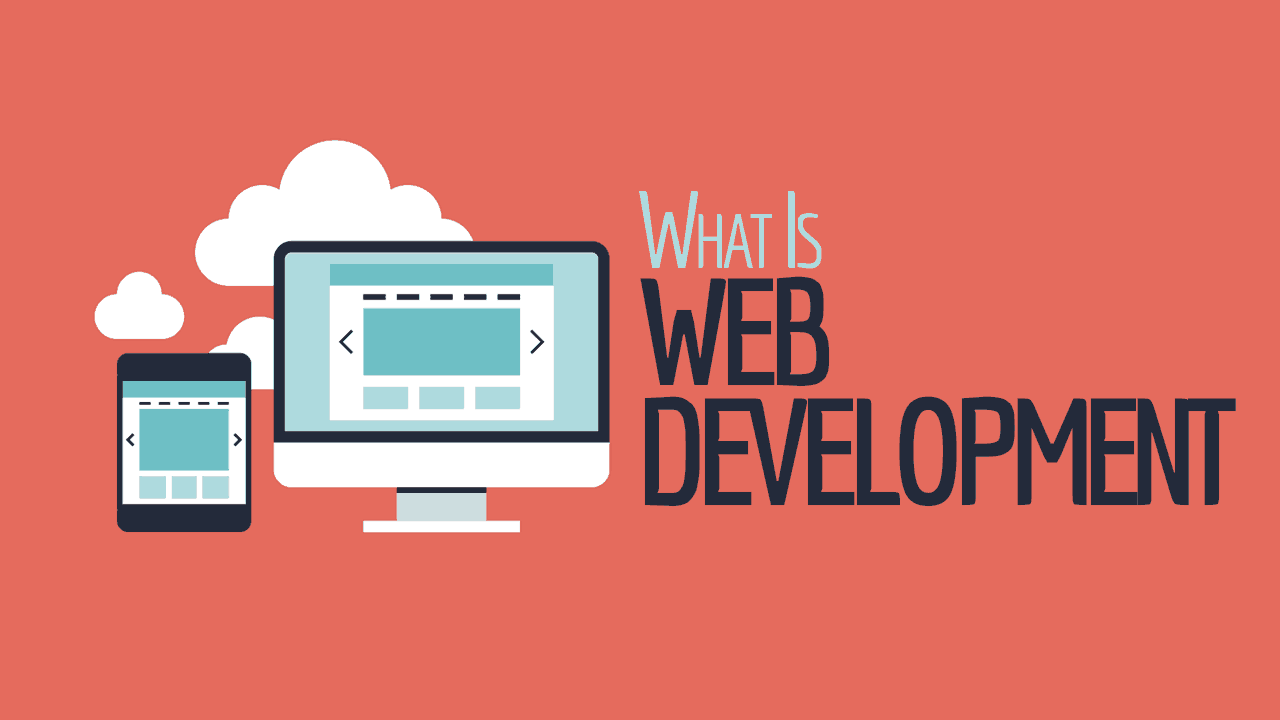
The Art of Debugging: Essential Tools and Techniques for Every Programmer
The art of debugging is an essential skill for every programmer. It involves identifying, isolating, and fixing issues that arise in code, and mastering this skill can greatly enhance productivity and code quality. Various tools empower developers in this task, including interactive debuggers, which allow programmers to step through code execution line by line, examine variables, and assess the flow of control. Additionally, using logging frameworks can provide invaluable insights, allowing developers to record the program’s behavior and diagnose problems effectively.
In addition to tools, employing effective debugging techniques can significantly streamline the process. One common approach is rubber duck debugging, where developers explain their code and issues to an inanimate object, often leading to breakthrough moments of clarity. Another technique is to implement a systematic process for fixing bugs, which includes reproducing the bug, narrowing down the possible causes through hypothesis testing, and documenting findings meticulously. By combining the right tools with proven techniques, programmers can tackle even the most challenging bugs with confidence and efficiency.
Is Your Code Out of Control? Signs That You Need to Debug Immediately
As a developer, it’s crucial to maintain control over your codebase. If you’re noticing unexpected behaviors or the application running slower than usual, it could be a sign that your code is spiraling out of control. Debugging is not just a reactive measure; it’s part of a proactive development strategy. Look out for these indicators:
- Frequent crashes or error messages.
- Consistent integration issues when merging code.
- Inability to add new features without derailing existing functionality.
Another compelling reason to debug your code is user feedback. If users report bugs or glitches more frequently, it’s a clear signal that your code may need immediate attention. Additionally, if your team is spending more time patching up issues rather than creating new features, it's time to take a step back and reassess. Remember, a well-maintained codebase not only enhances performance but also improves overall team productivity.