Hydra Tech Insights
Stay updated with the latest in technology and gaming.
Design Like a Pro: Your Secret Weapon in Graphic Design Software
Unlock your design potential! Master graphic design software with expert tips and tricks to create stunning visuals like a pro.
Mastering Shortcuts: Time-Saving Tips for Graphic Design Software
Mastering shortcuts in graphic design software can significantly enhance your productivity and creativity. Familiarizing yourself with keyboard shortcuts not only speeds up your workflow but also allows you to focus more on the creative aspects of your projects. For instance, Adobe Photoshop users can save time by utilizing shortcuts like Ctrl + T for transforming layers or Ctrl + Z for quick undo actions. To explore a comprehensive list of essential shortcuts for Photoshop, check out this Adobe guide. Incorporating these time-saving tips allows graphic designers to complete projects more efficiently and with greater ease.
Another effective way to master shortcuts is by customizing them according to your preferences. Most graphic design software, including Adobe Illustrator and CorelDRAW, offers the ability to create personalized shortcuts to suit your specific workflow. This not only saves time but also makes the software more intuitive for your needs. For a step-by-step guide on how to customize keyboard shortcuts in Adobe Illustrator, visit this illustrator reference. By taking the time to set up your shortcuts, you can enhance your overall design experience and create a seamless workflow.
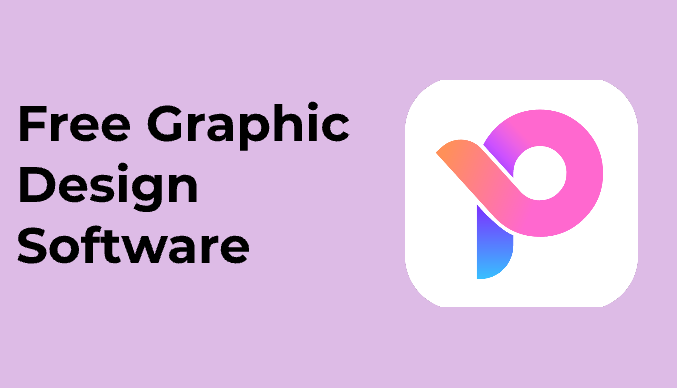
The Essential Tools Every Graphic Designer Should Know
When it comes to graphic design, having the right tools can make all the difference in delivering high-quality work efficiently. Every graphic designer should be familiar with software programs like Adobe Creative Suite, which includes essential applications such as Adobe Illustrator for vector graphics, Adobe Photoshop for photo editing, and Adobe InDesign for layout design. Additionally, utilizing Sketch or Figma can enhance collaborative efforts, allowing teams to work on designs in real-time.
Beyond software, a professional graphic designer should also invest in reliable hardware and peripherals. Consider using a high-resolution drawing tablet for precision, along with a color-calibrated monitor to ensure accurate color representation. Furthermore, implementing project management tools like Trello or Asana can streamline workflows and keep design projects organized, making these tools essential for success in the fast-paced world of graphic design.
How to Choose the Right Graphic Design Software for Your Needs
Choosing the right graphic design software is crucial for creating stunning visuals that resonate with your audience. First, consider your specific needs: are you a beginner or a seasoned designer? Beginners may benefit from user-friendly software like Canva, which offers drag-and-drop functionality and a plethora of templates. Conversely, more experienced designers might require advanced tools such as Adobe Photoshop or Adobe Illustrator, which provide extensive customization and precision capabilities. Evaluate your budget as well; there are both free and paid options available, so researching and comparing different software is essential.
Next, take a closer look at the features offered by various graphic design applications. Make a list of must-have functionalities, such as vector support, typography, photo editing, and collaboration tools. Check user reviews on platforms like Capterra to gain insights into other users' experiences. In addition, consider subscription plans or one-time purchasing options—while subscription-based services might seem lower in initial cost, they can add up over time. Ultimately, select a software that aligns with your current projects and future aspirations, ensuring you maximize your creative potential.